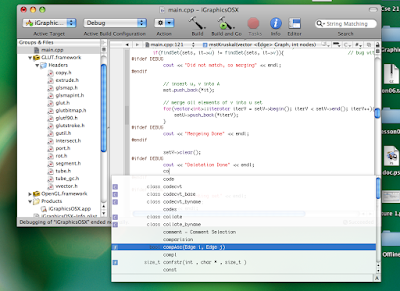By default code sensing is disabled in Xcode 3. Here is how you can enable that with Some Eclipse Flavor (another of my favorite IDEs).
In Xcode, go to preferences > Code Sense and Make sure "Immediate" is selected in "Automatically Suggest" drop down list.
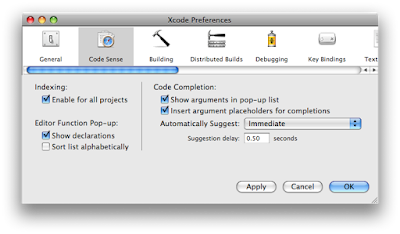 Now go to key bindings and add Control+Space for (^Space) "Code Sense Completion List".
Now go to key bindings and add Control+Space for (^Space) "Code Sense Completion List".
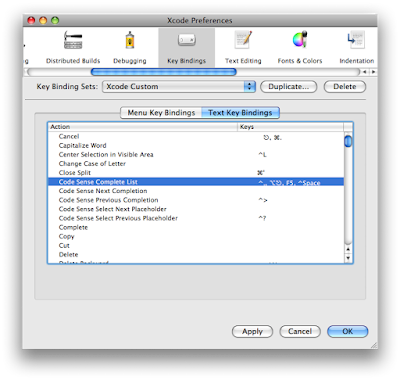
Now when you code, just press Control+Space for a list of possible functions and variables.
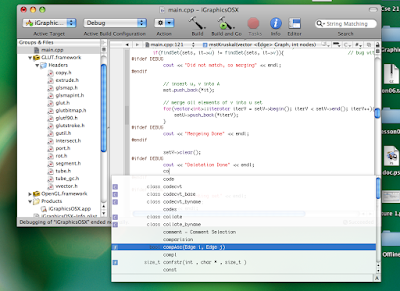
In Xcode, go to preferences > Code Sense and Make sure "Immediate" is selected in "Automatically Suggest" drop down list.
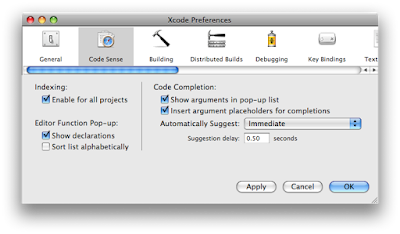 Now go to key bindings and add Control+Space for (^Space) "Code Sense Completion List".
Now go to key bindings and add Control+Space for (^Space) "Code Sense Completion List".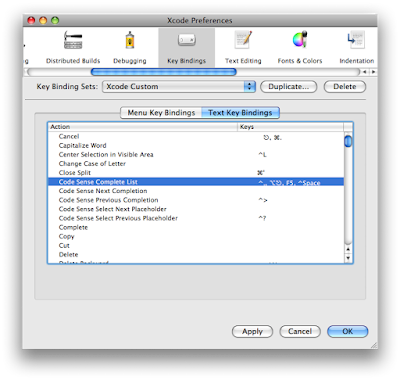
Now when you code, just press Control+Space for a list of possible functions and variables.