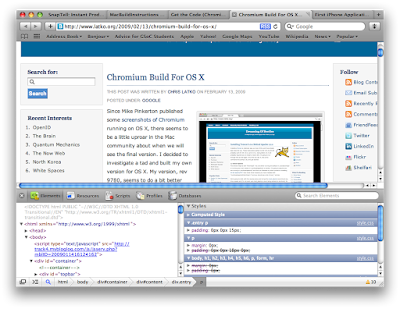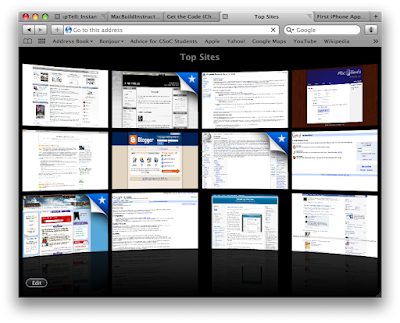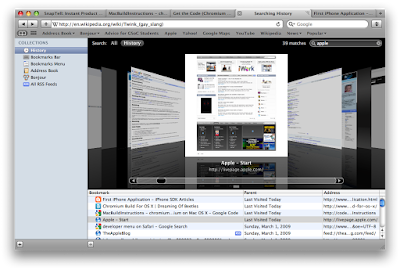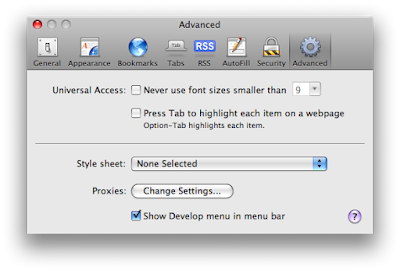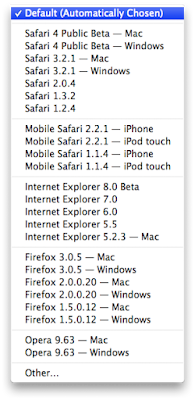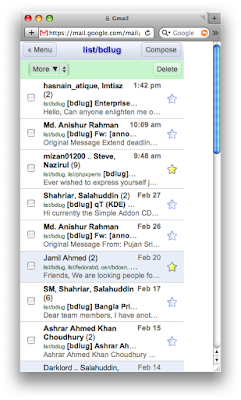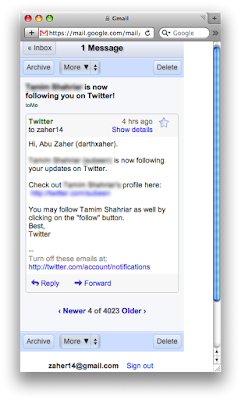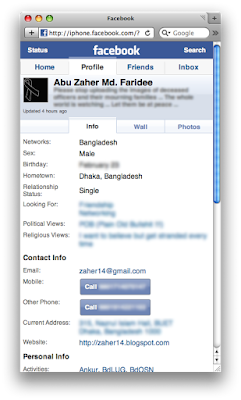One of my friends just asked me on how to connect to Internet in Ubuntu/Linux using Citycell Zoom. Here goes the procedure.
Connect your zoom device/phone to your PC/laptops USB port.
Issue this command in the shell:
You shall get a list of devices:
Note the line:
The line has following meaninng.
Now execute following command in shell
Now back to good old wvdial
It shall now find a modem in
Now open
Now run
Happy Linuxing ...

Connect your zoom device/phone to your PC/laptops USB port.
Issue this command in the shell:
$lsusb
You shall get a list of devices:
Bus 005 Device 004: ID 05ac:8300 Apple, Inc. Built-in iSight (no firmware loaded)
Bus 005 Device 001: ID 1d6b:0002 Linux Foundation 2.0 root hub
Bus 004 Device 003: ID 05ac:8205 Apple, Inc. Bluetooth HCI MacBookPro
Bus 004 Device 001: ID 1d6b:0001 Linux Foundation 1.1 root hub
Bus 003 Device 002: ID 05ac:8240 Apple, Inc. IR Receiver [build-in]
Bus 003 Device 001: ID 1d6b:0001 Linux Foundation 1.1 root hub
Bus 002 Device 004: ID 15ca:00c3 Textech International Ltd. Mini Optical Mouse
Bus 002 Device 001: ID 1d6b:0001 Linux Foundation 1.1 root hub
Bus 001 Device 004: ID 05c6:3197 Qualcomm, Inc. CDMA Wireless Modem/Phone
Bus 001 Device 003: ID 05ac:021a Apple, Inc.
Bus 001 Device 001: ID 1d6b:0001 Linux Foundation 1.1 root hub
Note the line:
Bus 001 Device 004: ID 05c6:3197 Qualcomm, Inc. CDMA Wireless Modem/Phone
The line has following meaninng.
Vendor ID: 05c6
Product ID: 3197
Now execute following command in shell
$sudo modprobe usbserial vendor=0x05c6 product=0x3197
Now back to good old wvdial
sudo wvdialconf
It shall now find a modem in
/dev/ttyUSB0Now open
/etc/wvdial.conf and make sure you have the following lines in it.
Phone=#777
Username = waps
Password = waps
Stupid Mode = 1
Now run
$sudo wvdial from your shell and you have net. :)Happy Linuxing ...